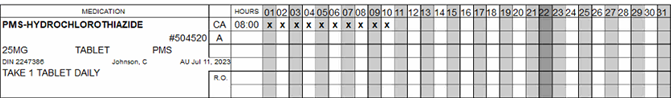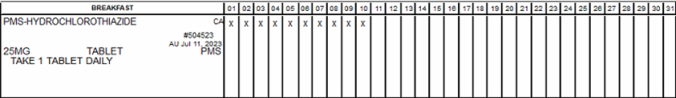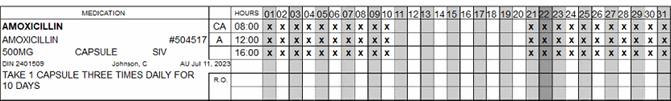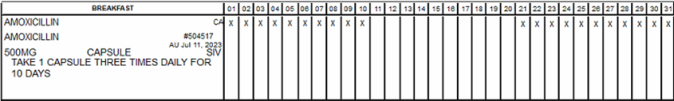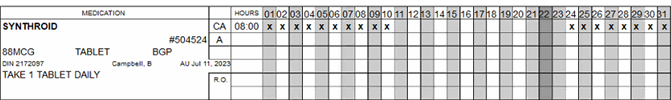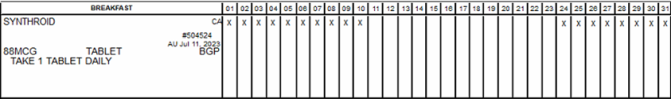Stop Dates on MAR Reports
When a Stop Date is entered for a prescription, X's appear on the MAR reports to denote when doses should not be administered. The placement of the X's depend on the Stop Date option chosen for a prescription. Refer to Table 1 for more information.
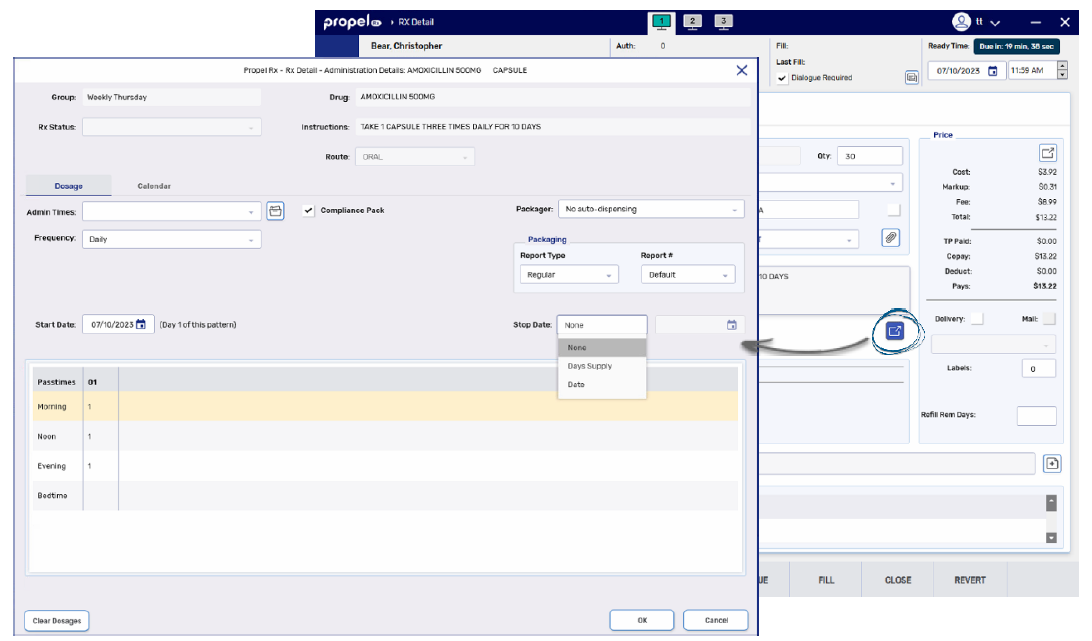
Table 1. Placement of X's on MAR reports according to a prescription's Stop Date setting.
| What is the Stop Date setting? | Where do X's appear on the MAR reports for the prescription? |
|---|---|
| None |
X's appear for all days BEFORE the Fill Date. All days starting from the Fill Date on the MAR are open for administration. In the example below, the prescription was filled on July 11 with no Stop Date. MAR Complete:
MAR Complete by Dosage:
|
| Days Supply |
X's appear for all days BEFORE the Fill Date and all days AFTER the days supply has elapsed. In the example below, the prescription was filled on July 11 for a 10 days supply. The Stop Date was the Days Supply. MAR Complete:
MAR Complete by Dosage:
|
| Date |
X's appear for all days BEFORE the Fill Date and starting ON the Stop Date. In the example below, the prescription was filled on July 11 with a Stop Date of July 24. MAR Complete:
MAR Complete by Dosage:
|
In Ontario, when using MAR reports for methadone administration, use the Date option if a Stop Date needs to be entered. The Stop Date should be 1 day after the ingestion date for the last carry. This ensures all dates with a dose are open for signing. Propel Rx defaults the days supply for all methadone prescriptions (witness and carry) to 1, so a Stop Date = Days Supply would interfere with MAR generation.